Startup programs are programs that run automatically when a system is booted. Therefore, to speed up your Windows 10 computer boot, you can disable some unnecessary startup programs.
Let's check out the steps:
Step 1. Point your mouse on task manager, then right-click and choose "Task Manager".
Step 2. From the "Task Manager" window, go to the "Startup" tab.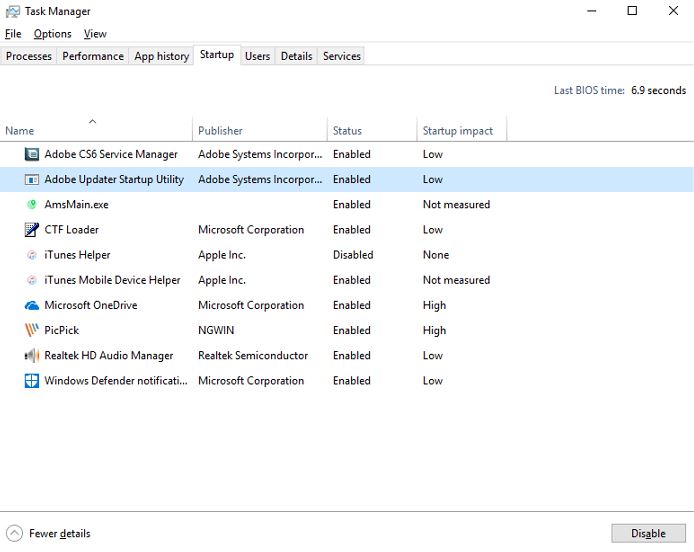
Step 3. Now choose the programs you rarely use or don't need on startup, and click "Disable" to remove them from the startup programs.
That's it.



























