here are two ways to upgrade Magento 2.
Using the Web Setup Wizard or via SSH using composer.
The first method is easier, so let’s start with it.
1. Web Setup Wizard
Sign in to Magento Admin Dashboard, then click on: System >> Web Setup Wizard (under Tools):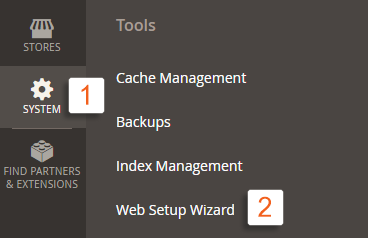
If this is your first time using the Web Setup Wizard, you’ll need to fill in your Magento Marketplace Public Key and Private Key.
To do so:
1. Go to your Magento Marketplace account page.
2. On the “Access keys” page, copy your public and private keys.
3. Enter keys in Magento.
and click on System Upgrade.
Under Magento Core Components you will find the currently installed version of Magento, as well as the latest to which you can upgrade: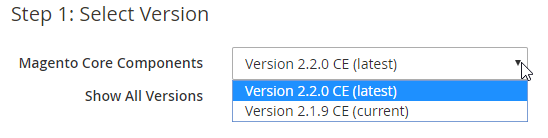
The Show All Versions option will show you all versions including the unstable, so you can skip that if you are upgrading production site:
Other Components will allow you to upgrade Magento’s other components – modules, libraries, languages.
Once you are ready with the selection, click on Next: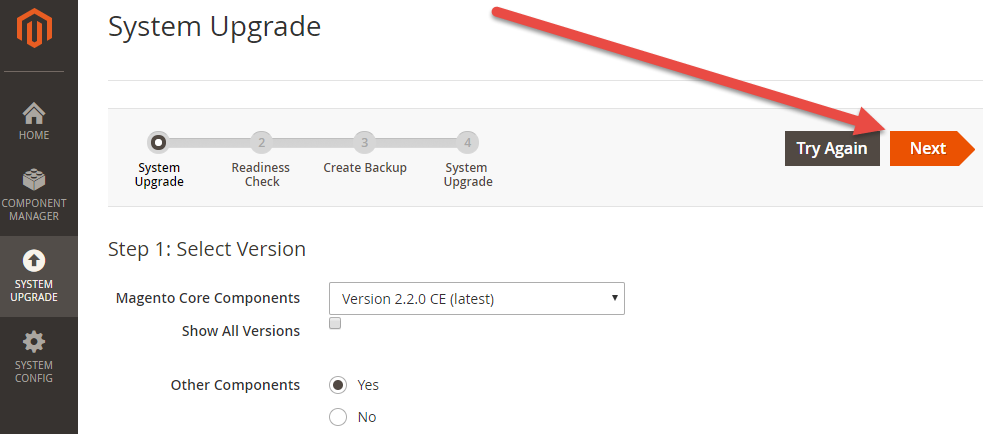
Magento will run Readiness Check to be sure the server environment is ready for the selected components to be upgraded.
If everything is green go to the next step and create a Backup, then click on Next and Upgrade button: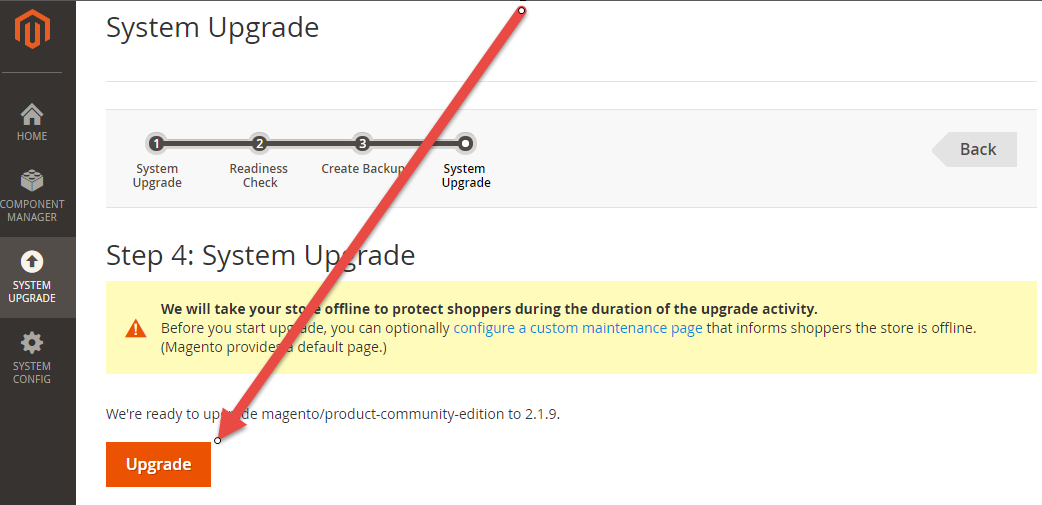
If you run into issues trying to upgrade, make sure you have the Magento cron jobs running, refer to the official Magento documentationor contact us, so we could assist!
2. SSH
To upgrade Magento via SSH, you’ll need to login connect to the server and navigate to the Magento installation directory.
If you do not have SSH access enabled yet, contact us and we will help with that.
To upgrade Magento run:
composer require magento/product-community-edition 2.2.0 --no-update
Note: As 2.2.0 is the latest version at the moment of writing that tutorial, these numbers can be changed accordingly.
You can also Upgrade Magento 2.2 to 2.3 using the same process. you just need to change the version 2.3.X.
Next step, run:
composer update
It will ask for your username(public key) and password(private key) authentication for repo.magento.com
Finalise the installation by compiling, clearing the cache and reindexing:
rm -rf var/generation
php bin/magento setup:upgrade
php bin/magento setup:di:compile
php bin/magento cache:clean
php bin/magento cache:flush
php bin/magento indexer:reindex
That’s how you upgrade Magento v2!



























