The File Transfer Protocol is a standard communication protocol used to transfer computer files from a server to a client on a computer network. FTP is built on a client-server model architecture using separate control and data connections between the client and the server.
FTP Error 421: Too many connections from this IP
REASON: Idle FTP Connections
Idle FTP connections occur when an FTP client opens multiple connections without closing the previous ones or due to an incorrect setting from the same IP.
Usually, there is an Idle Time limit on the server, which disconnects the older(non-active) connections. You can wait for some time and then try to reconnect.
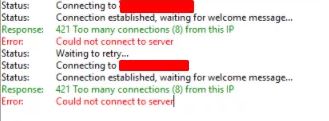
Steps to be followed:
Login to cPanel.

Under the search bar of WHM, search for FTP. Once listed, select FTP server configurations, as shown in the following screenshot.
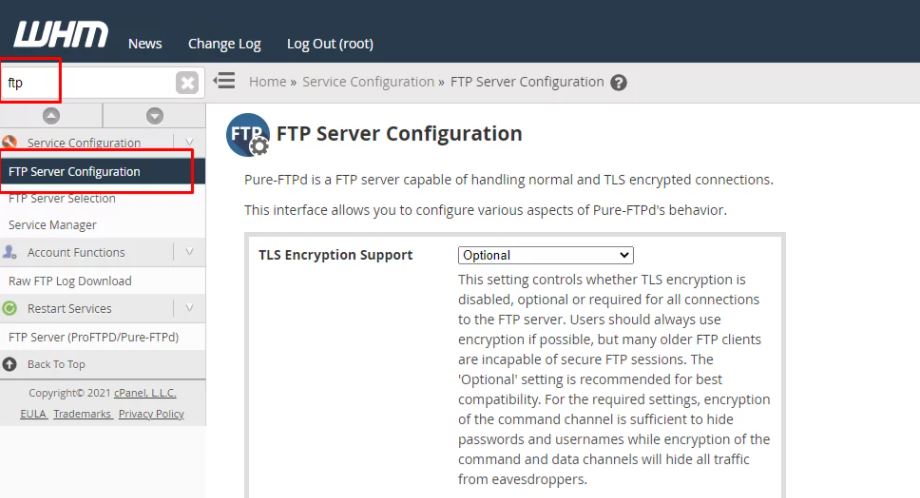
Now scroll down to find Maximum Connections Per IP Address. Adjust according to your requirement of connections. We recommend not to raise the number too much.
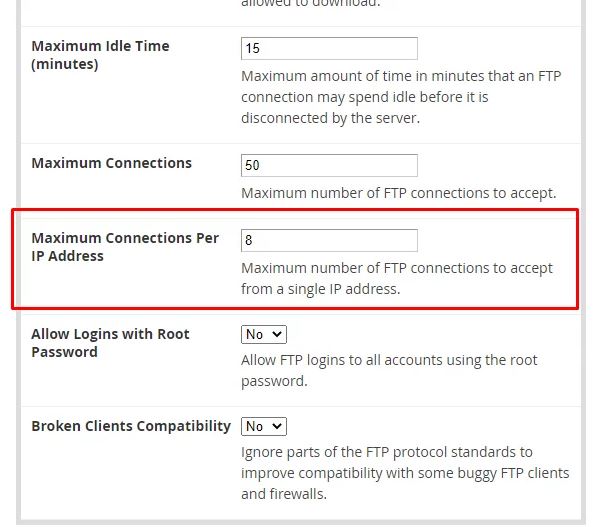
Once modified the limit, press the save button.
Retry connecting to FTP, and you should be able to connect to the FTP server.



























