To add Jingles and Advertisements(ads) in Centova Cast:
You might have often heard ads or catchy jingles during Online Radio stream broadcasting. To understand and get familiar with this, let's explore how you can achieve it. You can set up ads within your Centova stream using the Interval playlist feature. With this feature, you can automatically add ads or jingles to your Centova stream. To configure ads, follow the steps outlined below.
With an Interval playlist, you can play tracks at regular intervals (several minutes or several songs). You can play playlists for playing recurring content (advertisements).
How can we add Advertisements(ads) to a Centova Stream?
To configure and get Advertisements(ads) to a stream, follow these steps:
- Create a new playlist and set its type to Interval.
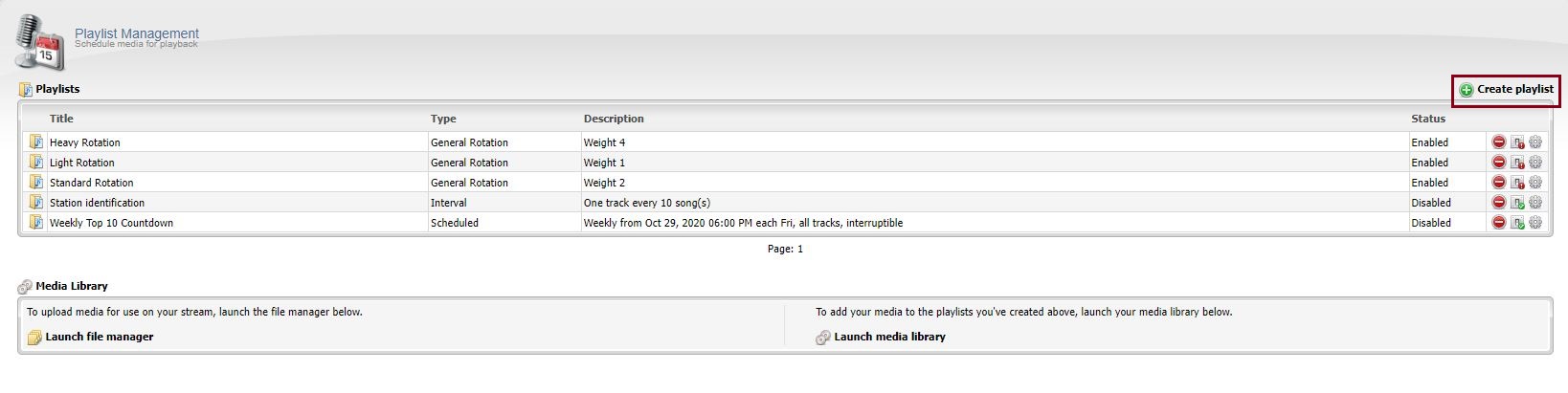
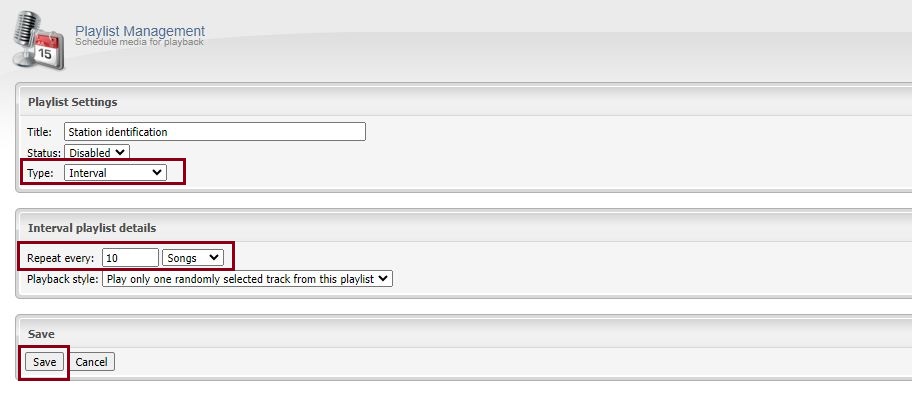
2. Choose the repeat interval using the 'Repeat every' field. You can set it to repeat after a certain number of songs or minutes.
3. Next, save the playlist by clicking the 'Save' button.
4. Now, add media to the playlist.
That's it!



























