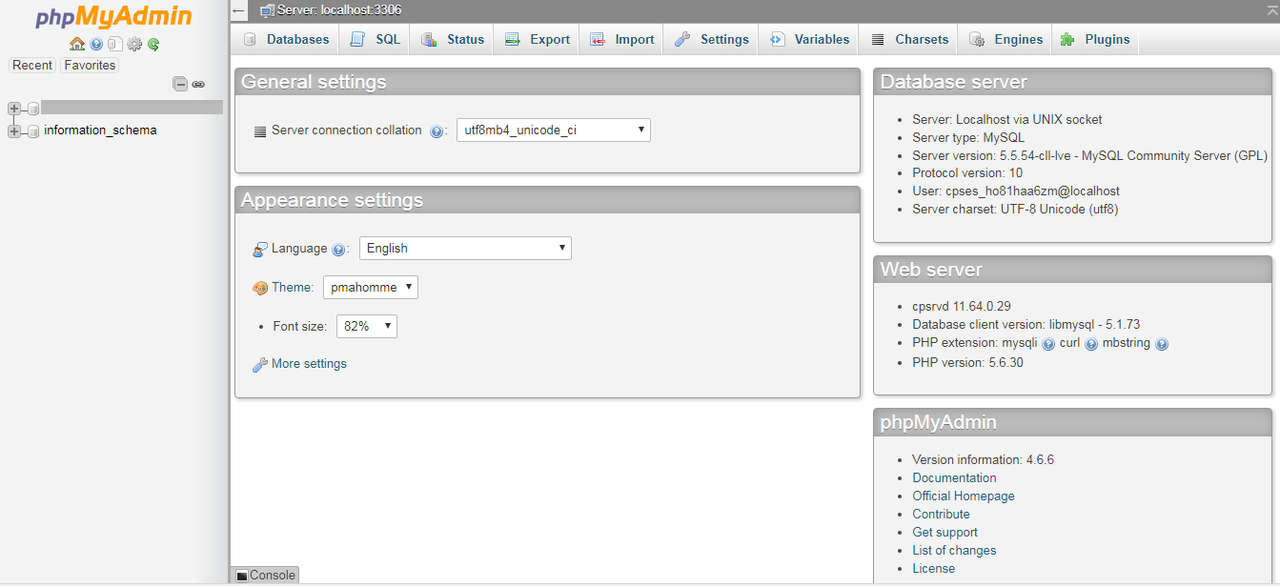Method 1 :
Log in as root user and then enter the command :
# MySQL --version
MySQL Ver 14.14 Distrib 5.5.55, for Linux (x86_64) using readline 5.1
Method 2 :
Now it’s time to learn another command which you have to enter into MySQL client tools. For that you have to enter the following command :
# MySQL
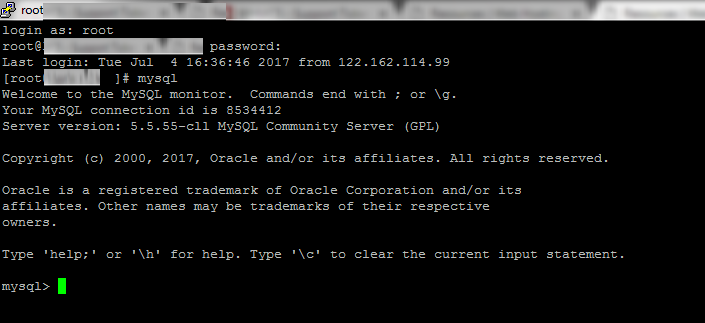
Method 3 :
If you have installed PhpMyAdmin through which you can manage your MySQL database then you can check the MySQL server details in PhpMyAdmin tool GUI.
NOTE: You can check the details in the right panel of the screen under Database server details.