With VDOPanel, you have the option to take an instant backup of Broadcaster accounts anytime you desire. This feature is especially useful in case you need to quickly create a backup of your accounts or in case of an unexpected system failure.
Here are the steps to take an instant backup of Broadcaster accounts in the VDOPanel:
-
From the left panel, click on Backup and Transfer to expand the menu. This will display a list of sub-sections.
-
Click on Manually Backup.
This will display the Manually Backup section.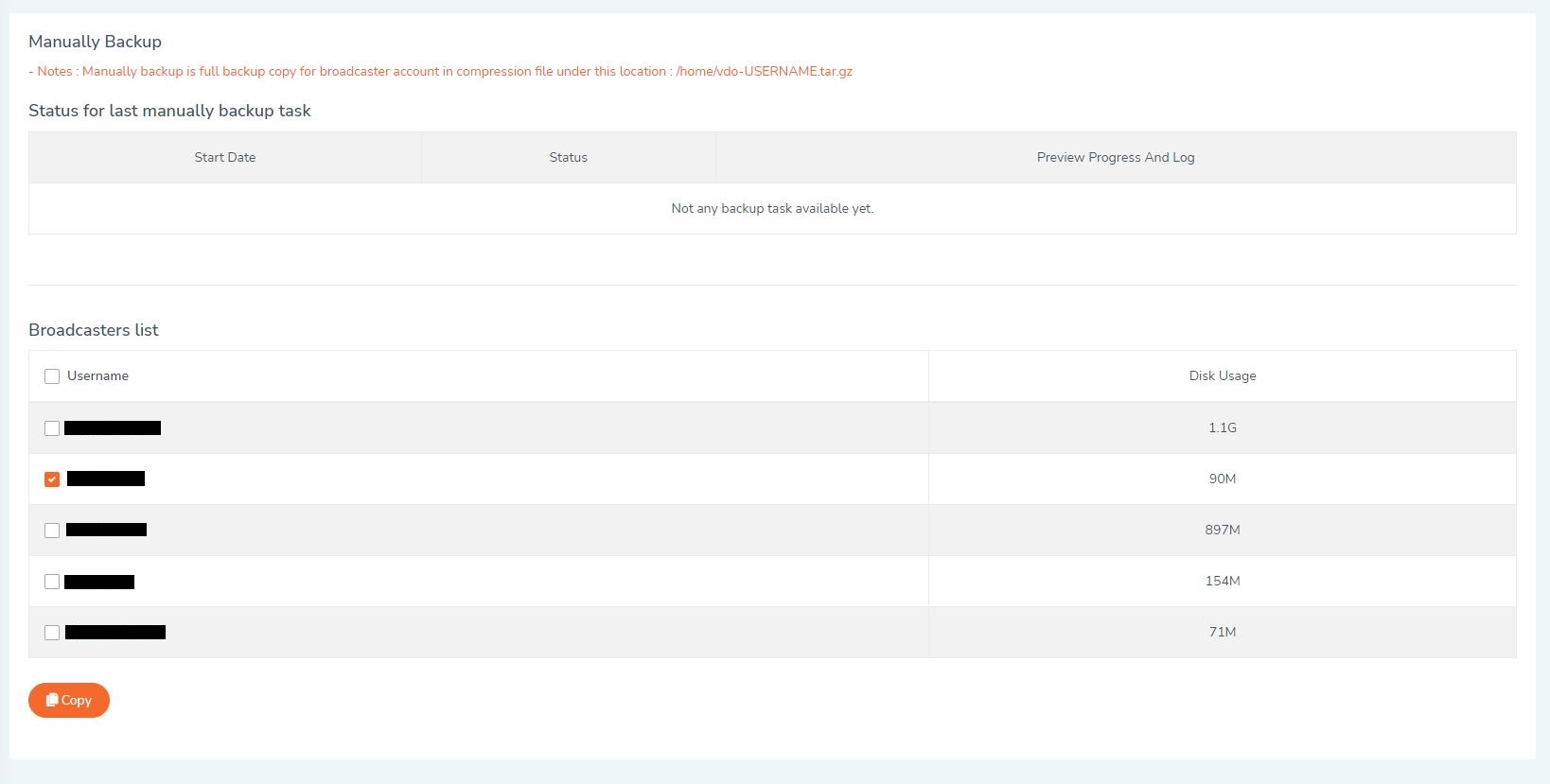
-
In the Broadcasters List area, select the desired Broadcaster name(s) whose backup you want to take by checking the corresponding boxes. Alternatively, you can choose to take a backup of all Broadcaster accounts by checking the Username box at the top.
-
Click on the Copy button. The system will start taking the backup for all the selected Broadcaster accounts.
-
Once the backup process is completed, you can view the statistics related to the last backup, including the start date and time, status, and log file. To view the log file, click on the View Log File button. This feature can be useful for troubleshooting any issues related to the backup process.
By following these simple steps, you can instantly back up your Broadcaster accounts in VDO Panel, ensuring the safety and security of your data.



























