Linux distributions are using package managers to install, update and remove applications. "apt-get command not found" is a command error type that is shown while installing, updating, and removing applications. The following are the error cases and solutions.
When running apt-get install tmux command you may get the following error.
$ apt-get install tmux
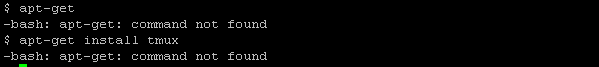
To understand errors and get the solution, require to know distributions using apt-get as the default package manager. Followings can work with apt-get without a problem.
• Debian
• Ubuntu
• Mint
• Kali
The error is made by distributions not working apt-get as the default package manager. So the command will not found. Following distributions do not use apt-get as the default package manager.
• Fedora
• CentOS
• RHEL
• Arch
• MacOS X
• openSUSE
The solution is using the provided distribution package manager here is a list of them.
> For Fedora, CentOS, and RHEL
Fedora, CentOS, and RHEL distributions use yum as the default package manager. Then run yum as given below.
$ sudo yum install tmux
> For Arch
For Arch Linux, we can use the following command.
$ packman -S tmux
> For Mac OS X
macOS X uses brew as a package manager. We can do it like below.
$ brew install tmux



























